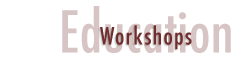"Packer and Bridgman never cease expanding, vanishing and defying the laws of gravity under our astounded eyes."
La Presse, Montreal
LIVE PERFORMANCE AND VIDEO TECHNOLOGY
Designed for High School, College, or Professional Levels (5-7 days recommended)This workshop examines the relationship of video and live performance from a choreographic point of view. We explore how video technology can become an integral part of the performance and the creative process; how it can offer a vital layering element in choreographic composition; and how it can add depth to the realization of the choreographic intent. Participants will work on short choreographic projects. Basic knowledge of Final Cut Pro or iMovie editing software is helpful but not required. Participants with or without a technological orientation are welcome. Requirements: A rehearsal space that can get a visual black-out and access to computers with editing software.
DANCE AND VIDEO WORKSHOP
(1½ – 3 hours)Art Bridgman and Myrna Packer demonstrate and explain their choreographic process in working with video and live performance. The students participate by experimenting with several live camera angles, so that the movement performed can be simultaneously projected in ways that are surprising, fun, and innovative with emphasis on the relationship between the live performance and the video projections. This workshop is appropriate for all ages and levels of experience. Requirement: a studio or space that can achieve a visual blackout.
PARTNERING WORKSHOP
(1½ - 2 hours, or designed for a longer residency)The Partnering Workshop transmits Bridgman|Packer's approach to contemporary dance partnering for beginners through advanced performers. The class is non-gender specific, emphasizes the release and ease as well as the strength of partnering, and builds to develop exhilarating and risk-taking partnering in duet, trio and group forms.
"The forty students who attended the workshop were of varied dance levels and genres. I was impressed to see the success of your material for all of these students. Everyone was fully involved throughout, ending the experience in a kind of breathless glow. I also observed how carefully you structured the experience of touch for these students who were duet novices. They all seemed comfortable and ready for the next step as the class progressed."
Alice Trexler, Director of Dance
Dept. of Drama-Dance, Tufts University
VIRTUAL WORKSHOPS ON ZOOM
CREATING SHORT DANCE FILMS/PARTNERING WITH THE CAMERA
Art Bridgman and Myrna Packer offer a 2-hour workshop where participants can experiment with creating short dance films with their cell phone cameras. Bridgman and Packer will focus on camera angles, lighting, framing, movement invention, and relationship with music and sound. This workshop will emphasize process rather than product and will include several hands-on experiments that explore partnering with the camera. Workshop will be held on Zoom. It is best if participants have both a computer and a cell phone, but adjustments can be made if that is not possible.
Maximum number of participants: 20
CREATIVE FILM WORKSHOP SERIES
Incorporating video (with cell phone or camera) with movement and text (prose poetry, spoken word), students will create short video projects. This workshop requires multiple sessions, ideally a minimum of 4 sessions in order to realize a film project from each participant. This series can also include a Multimedia Artist Talk presented in a virtual lecture demonstration format prior to starting the workshop that will introduce the students to Bridgman|Packer's artistic process.
Details:
• Maximum number of participants: 15 Students (collaborating in 5 groups of about 3 students each)
• Running Time: Sessions #1 and #2 – 60 minutes, Sessions #3 – 20 minutes per group, Sessions #4 – 20 minutes per group.
• Tech Requirements: Cell phone camera (iPhone or smartphone camera) or camera that allows for still photos, video and audio recording capability (such as camcorder, digital camera) that can be saved as video files (mp4, mov); Video editing software on computer or phone that can be used to help students realize the final video (iMovie or other cellphone editing software, final cut pro, etc); Zoom.
Sample Schedule:
Week 1 Session #1: Virtual Zoom Lecture Demonstration with BPD
Week 1 Session #2: Creative Film Workshop
Week 2: Students work independently to create short films
Week 3 Session #3: First 20 minute Session w/ each group
Week 4 Session #4: Second 20 minute Sessions w/ each group
Week 5 Session #5: Virtual Screening of Films with Students and BPD
OTHER CLASS OFFERINGS
Composition/Improvisation; Body Awareness (based on concepts of Alexander Technique and Laban-Bartenieff Movement Fundamentals); Massage for Performers; Movement for Actors; Movement for Athletes.